Need to charge your Samsung Galaxy S8 in a hurry? Here’s how to enable the Quick Charge feature on your device.
As one of the biggest sellers of Android smartphones, Samsung’s Galaxy-branded handsets have been massive hits with users around the world. Ever since the release of the Note 4 in 2014, every Galaxy flagship has supported fast charging technology.
Thanks to the Qualcomm processor inside the Samsung Galaxy S8 and S8+, both phones have a feature called Quick Charge Technology. This technology enables your device to re-charge faster than older devices or your previous phone.
Whether you are needing help turning on the fast-charging feature or are wanting to know what is the best Quick Charge-enabled charger on the market, we are here to help.
How does Quick Charge technology work?
Thanks to a technology called Qualcomm Quick Charge, smartphones are now able to recharge faster than ever before. Rather than taking 3 hours, phones can be fully charged in around 1.5 hours instead. The Samsung Galaxy S8 range houses Qualcomm’s Quick Charge 3.0, meaning it can go from 0-50% in just 15-20 minutes.
When the battery is below 10%, it charges at an incredibly fast rate and gets nearly 50% battery capacity in under 25 minutes, which is welcomed in this fast-paced day and age, instead of being awkwardly shackled to a wall in public for a couple of hours just so you have enough to get you through the day.
After 30 minutes it goes back to regular speeds (but still faster than normal charging) thanks to Adaptive Charging technology.
What is Adaptive Charging?
At a quick glance, Adaptive Charging could easily be mistaken for Quick Charging, however, that is not the case. What Adaptive Charging does is realise when your Samsung has enough juice to keep it going, it will then turn off the Quick Charge feature to preserve the life of your phones battery cells.
“Enjoy remarkably fast charge times and extended use of your battery. Adaptive Fast Charging is the smartest option to charging your Samsung mobile devices. Not only is it speedy, but it knows when to stop charging to prolong the life of your battery. Simply charge your phone from any power outlet.
How to enable Quick Charge on the Samsung Galaxy S8
To enable the Quick Charge feature on your device, you will need to make sure fast charging is turned on. This feature can be turned on and off in the settings. To turn on fast charging go to Settings > Device Maintenance > Battery > Advanced Settings and switch on Fast Cable Charging.
Once your phone is plugged into a Samsung Galaxy S8 compatible charging and data charging cable, it should begin to charge at a quicker rate.
To ensure your device reaches its full potential, we want to make sure you’re kitted out with the right accessories to get the most out of the Quick Charge feature on your Samsung Galaxy S8. To help you out, we have rounded up the best charging accessories below:


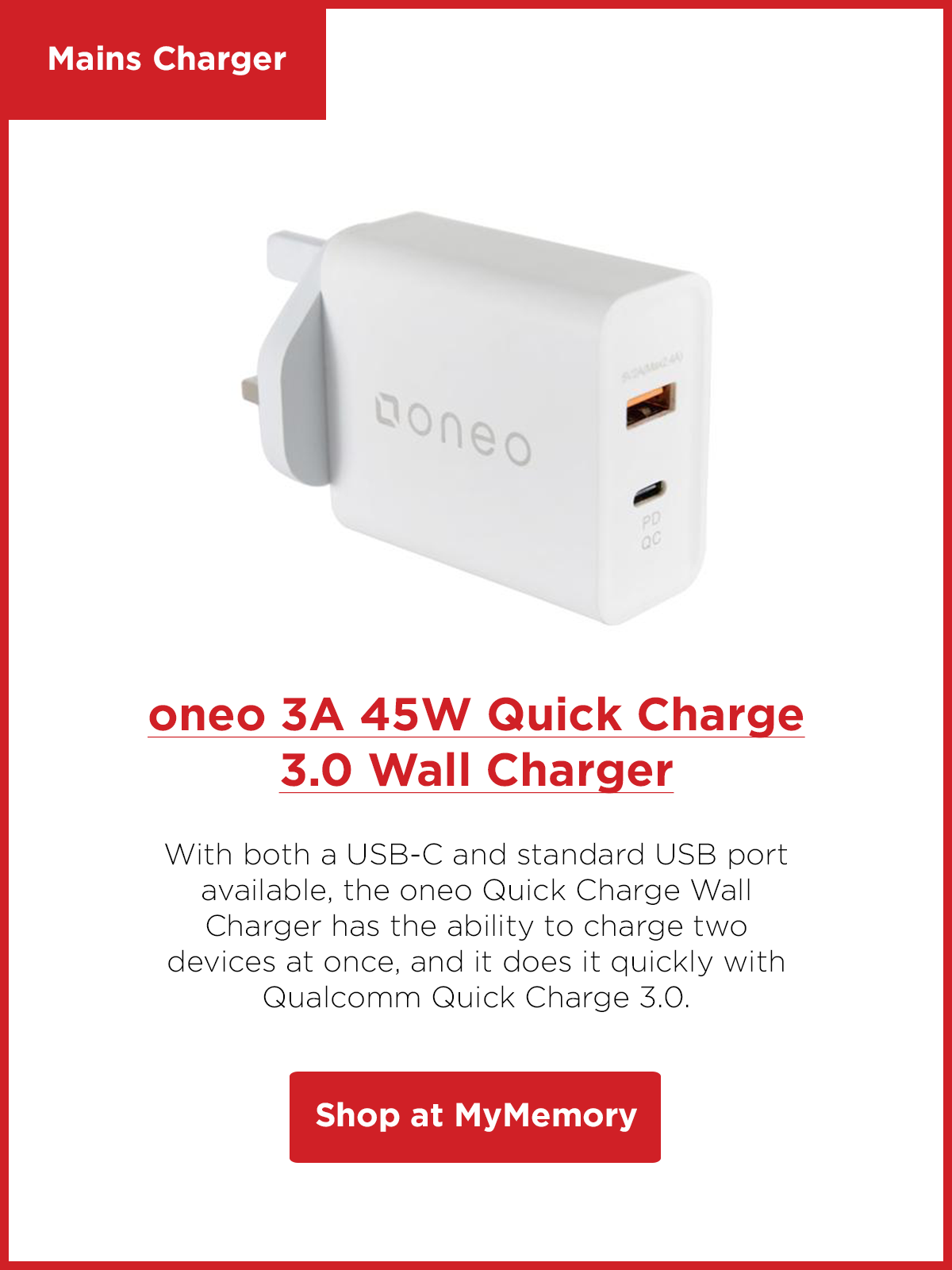























Hello, would you recommend use a quick charge 3.0 device to charge the galaxy s8? I entered the qualcom official devices and it said that the s8 only is quick charge 2.0 approved.
Does quick charge work on UK spec S8 and Note8 phones with Exynos 8995 processors rather than Qualcomm processors?