Looking for the best photo editing software? If yes, then you have come to the right place.
Many professional, and as a matter of fact amateur, photographers require photo editing software to make various corrections or transformations to their images.
Whether you only take photos with your smartphone or you’re a professional photographer with a DSLR camera, you will need a programme to arrange and edit your photos with.
The market is inundated with numerous photo editing software and so it can be tough when deciding which one to use. To make it a little bit easier, we have rounded up the best photo editing programmes for any level of skill or experience. Check them out below.
Adobe Lightroom CC:
What is better than a one-stop programme that consists of a diverse number of photo editing tools? Adobe Lightroom CC remains as one of our top picks thanks to its robust yet user-friendly tools.
As an intuitive cloud-based system, Adobe Lightroom CC replaces Adobe’s traditional photo-editing software. Lightroom CC allows you to edit your pictures, add contrast, use filters, and add unique features. It consists of the latest editing tools which you can use directly from software like using creative presets, or you can make selective adjustments if you prefer. The software features adjustments for things like light, colour, fine details, and optics.
Adobe Lightroom CC remains a top choice for pro photo software. Numerous factors combine to create a complete package of top-grade organisation and editing tools.
GIMP:
GIMP is packed with so many advanced tools, that it is currently one of the best free photo editors on the market. As a powerful programme, it comes complete with the top image- enhancing tools and features which you would typically only find in premium software.
GIMP photo editor has become the first choice for both amateur and professional photographers, due to its spectacular toolkit, which includes layers, masks, curves, and levels. Anyone is able to simply use GIMP to reduce flaws by using the unique clone stamp and healing tools. Its Adobe-style layout and individual toolbars combine to create an effective photo editing software.
Skylum Luminar:
Luminar is an award-winning photo editor for PC & Mac’s. The full-featured programme brings over 300 robust tools and features to your desktop, which include super-fast RAW support, layers, custom brushes for selective editing, masking, photo filters, presets and much more.
It also features an innovative user interface, that photographers can adjust or customise based on the style of their photography, skill level and preferences. Its keys features make Skylum Luminar a highly personalised photo software tool.
PicMonkey:
PicMonkey is an easy yet powerful photo editing and graphic design software. It’s a complete graphic design package that not only allows you to edit photos but also enhance it to get the best results. With PicMonkey, you can make collages, touch-ups, add filters, embellish images, crop and much more.
It is highly flexible and customizable where you can develop your design skills and bring out your creativity to easily edit the images. This software also automatically sorts your photos by date, subject, people, and places. For an easy-to-use programme, it creates great results.
Fotor:
Fotor is a wonderful photo editing and enhancer tool. It’s a complete manual editing device that allows you to alter your photos with reliable tilt-shift editing tools. Whether you are a beginner or a professional, this software has something special for every level.
If you just need simple, then its high-ending filters will work for you, or if you want the more advanced level of editing, then its raft of Vintage and Vibrant colour tweaks are available. You can manually alter your own curves and levels, too, but without the complexity of high-end software.
If you are just interested in shooting photos on your smartphone and perhaps are looking for a quick edit, take a look at our roundup of the best Photo Editing Apps for iOS and Android phones. That being said, any of the photo editing software recommended above, will get you on the way to creating the perfect image.










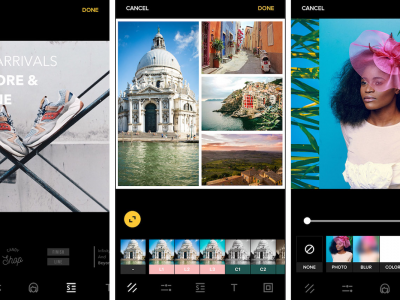

















Helen, Lightroom is NOT the ‘Gold Standard’ in editing software, that accolade is reserved for Photoshop.
Paint.net is (at least in our opinion) the simplest option on the list. It still comes with a ton of powerful features like layers, adjustments, and user-created plugins, but is simple enough that complete newcomers can grasp it immediately. The features are across the top, and filters are accessible from a drop-down menu.
Some of the special effects are pretty cool: sharpen, blur, distort, emboss, etc. You can even get some Instagram-esque vintage effects in there for good measure. We don’t want to waste too much time on this one. It’s got a lot of features, an easy interface, and a simple layout. If you’re struggling with others on this list, then stick with the easiest option.
[…] whether you’re editing photos on your phone or on using editing software on a computer – there are numerous choices available to help you create the perfect product […]
[…] for advertising was made by hand. Today, Photoshop has reduced all that work and hassle because it offers various tools that make everything much easier for advertisers. With it, they can create strong and competitive […]