Are you looking for the best memory cards for your Raspberry Pi? Then look no further. Our guide is in place to help you find the best memory card for your device.
When it comes to memory cards, it bears repeating that there are three things to look at; physical size, format, and speed. And of course, this applies when it comes to buying a microSD card for the Raspberry Pi 2 or 3. So, let’s take a look at each factor before we give you our top picks of the best memory cards.
What are the Raspberry Pi microSD card requirements?
To achieve the best results with your Raspberry Pi, it’s really important to choose the correct memory cards that will work well with your device and there a number of components you should take into consideration before purchasing a card.
Physical size:
There are different SD card sizes with a Standard SD card being the largest. The original Raspberry Pi used this size but moved on to the microSD card size with the B+ 512 version. The Raspberry Pi 2 and 3 both support a microSD card format. microSD cards are commonly used in phones and other small electronics that need a very small storage device.
It should be a Class 10 microSD card:
How fast an SD card can move data is rated by a class number from 2-10, with 2 being the slowest and 10 being the highest.
Class 10 SD cards are used in video equipment since they can transfer data quickly with no buffering.
A Raspberry Pi basically uses a microSD card as a hard drive and to store any information. For this reason, we recommend using a Class 10 microSD card in your Raspberry Pi. There is also a separate, even faster category called UHS-1 (for Ultra High Speed), often both are used. If a UHS classification is used then we recommend getting at least UHS Class 1.
Capacity:
Since the SD card holds all the information to run a Raspberry Pi from the operating system to applications, very small SD cards are simply not reasonable even if they work with a RasPi.
Most installs use an 8GB capacity microSD card but things can move quickly with software, so getting a larger SD card is recommended. The largest-sized micro SD card a Raspberry Pi can use is listed as 32GB although some forums have people talking about using a 64GB SD card with no problems. If you are just starting out, stick with an 8-32 GB sized microSD card.
Wear levelling:
One last note is that many people in the RasPi community recommend getting an SD card that utilises Wear Leveling.
Wear levelling is when the same spot on an SD card is not written over when there is free space to write to. This extends the life of an SD card since multiple spots are written to and from, instead of the same open spot over and over again.
Best memory cards for Raspberry Pi:
To ensure your Raspberry Pi reaches its full potential, we want to make sure you are kitted out with the best memory cards. So to help you out, we have rounded up the best microSD cards for the Raspberry Pi 2 and 3. Check them out below:

Best Overall
Samsung 32GB EVO Micro SD Card – 95MB/s
When it comes to choosing a microSD card for your Raspberry Pi, Samsung’s EVO Plus card ticks all the right boxes. No matter what you decide to use your Raspberry Pi for, the EVO Plus is plenty big enough for all of your needs. Alongside fast transfer speeds of 95MB/s, this card is backed by 4-proof protection, so it can withstand whatever your Raspberry Pi is put through. Plus it has a 10 year warranty! Available here.

Runner Up
Kingston 32GB Canvas React Micro SD – 100MB/s
If you are just getting started, the Kingston Canvas React provides plenty of storage space to install whatever Operating System you decide to pick and still have additional room for games or other programmes. Alongside this, Kingston microSD cards are tested to be durable so you can be confident your work will be safe, with blazing transfer speeds of 100MB/s. Available here.

Ultimate Performance
SanDisk 32GB Extreme Pro Micro SD – 100MB/s
The SanDisk Extreme Pro line of memory cards offer super-fast transfer speeds up to 100MB/s for the ultimate performance. If you are looking for a top-of the line card that can keep up with the pace you are putting your Pi through, then this is it. Say you are planning on using your Raspberry Pi for gaming or another important application, then it’s worth investing in a relatively fast memory card. Available here.

More Storage
SanDisk 64GB Ultra Micro SD – 100MB/s
If you are more than a beginner or are planning on using your Raspberry Pi for things like gaming or to perform tasks as a desktop computer, you will benefit from a larger capacity memory card. As the SanDisk Ultra is already our runner up due to it’s high specs, we are confident that this card is quick enough to keep your Raspberry Pi working efficiently, with speeds up to 100MB/s. Available here.
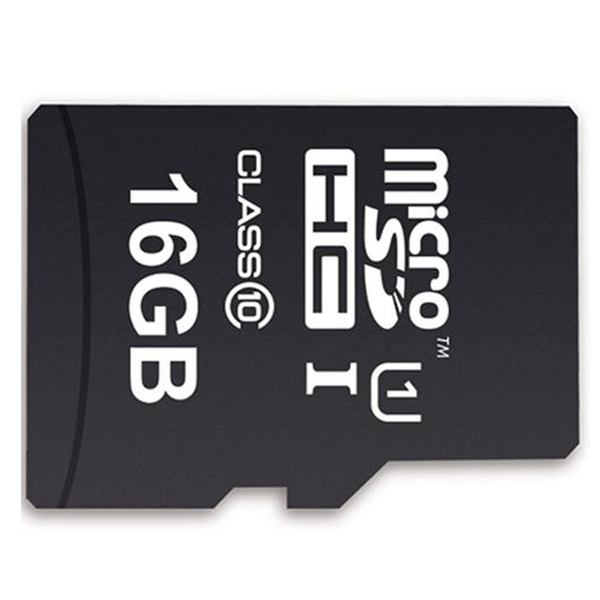
Best Budget
MyMemory 16GB Micro SD – 90MB/s
Looking for a top of the line memory card that doesn’t break the bank? Then the MyMemory line of microSD’s are the perfect partner for you and your Raspberry Pi. These Class 10 memory cards are designed to be used where fast memory is crucial and can perform at up to 90MB/s transfer speed to ensure the best performance. All for under a price tag of £6! Available here.

Lower Storage
SanDisk 16GB Ultra Micro SD – 98MB/s
When thinking of smartphones with expandable memory, 16GB doesn’t seem like a lot of space. However, it is plenty big enough for use in your Raspberry Pi. If you are planning on using your Pi for only one application, then the SanDisk 16GB Ultra microSD is a great choice. Plus, lower storage definitely doesn’t mean lower speed, as it comes with a 98MB/s read speed. Available here.















Hi
There is a note about wear telling but I cannot see which of the cards reviewed support this feature.
Thank you.
I use a 64GB SD card no problem. I didn’t even know there was a “limit” to the size you could use. I want to try a 128GB as I’ve gotten a ton more games to add. Hopefully that’ll work.
I have used as big as a 512GB SD card a few days ago… not going to waste it on the RPi but I just had to try it and it worked just find.
Any photographer worth his salt would never use a class 2 card. They are far too slow for burst/high speed photography.
For 64GB ya gotta format it as FAT32 for Raspberry Pi to use it.
I formatted as just FAT. Not sure yet if will cause issues
It would be nice to also have some longevity tests. What’s the point of a fast SD card if it dies in a month or so?
well there are tons of ratings by end-users and also read/write specs per flash type…
Can a 256gb SD card be used for raspberry pi 3
Hi Vivek,
Thanks for getting in touch. If you use the device finder on our website you will be able to view what memory cards are compatible with Raspberry Pi 3. I’ll attach the correct link below.
https://www.mymemory.co.uk/raspberry-pi-3-model-b-memory-cards-and-accessories.html
Hope this helps.
Best,
MyMemory