Applying layered edits and strong filters to digital photographs was once a process only restricted to desktop devices. However, thanks to rapid development in mobile technology, it is now possible to capture high-resolution, good quality photographs on your smartphone, with the ability to then edit them on the same device.
App stores are inundated with a considerable amount of choices, but as far as photo editing apps go, there is really only a handful of options that stand out.
Whether you’re looking to just add a quick fun filter to your image or are wanting to edit the brightness of a photograph, then take a look at our top 5 recommendations to find the best photo editing apps available and see which one fits best with you.
VSCO
- Price: Free
- Available for: iOS and Android
Photo editing app VSCO was designed to make your images look more like a film. The creators of the app, Visual Supply Company, are also known for their film-inspired presents available in Lightroom and Aperture.
VSCO Cam offers filters of washed-out tones, saturated colours and high-contrast black and whites. Alongside the set of included filters, users are also able to purchase packs of presets, which have their own particular aesthetics. Once you have chosen a filter, the app offers a set of photo editing tools to allow you to control the strength of the filter and features such as temperature, saturation and brightness.
In addition to this, VSCO Cam is starting to develop its social aspect. The app features a built-in community that allows users to showcase their photography. This side of the app almost feels like a creative, grown-up photo-sharing platform.
VSCO Cam is worth using if you are interested in a classic film aesthetic and are keen to try out a new photo-sharing platform.
Snapseed
- Price: Free
- Available for: iOS and Android
Snapseed is a photo-editing application developed by Google. The app’s user-friendly interface made the application a favourite among users when it was launched back in 2011.
Snapped addresses basic photo editing needs, whilst offering a sheer amount of features to help the dullest photos come to life.
The app gives you adequate control over your images, by containing a number of sliders which have the ability to alter an images vignette, temperature, overlays and filters. Snapseed also gives you the option to stack various effects on top of one another, which could be compared to an effect similar to the Layers option in Photoshop.
Everyone will be able to utilise this easy-to-use simple editor. Besides this, it’s simple aesthetic will appeal to perfectionists who want to be able to work with traditional editing tools.
Afterlight
- Price: Free
- Available for: iOS and Android
Afterlight has a numerous amount of filters, even enough to satisfy the fussiest and hard to please photographer.
To prevent what could somewhat become an overwhelming occurrence, the app has grouped together similar filters and compilations under subheadings and categories. This way, it’s easier to navigate your way around each filter. Each strength of filter can be controlled by a simple slider, to enable you to reach the desired effect you are after.
In addition to a great number of filters, Afterlight offers users all of the basic photo editing tools, as well as the option to add frames, text and textures.
Files can be exported in three sizes and Afterlight gives users the options to purchase in-app additional features. If you are looking for a simple, but a cool filter, then Afterlight is the app for you.
Adobe Lightroom CC
- Price: Free
- Available for: iOS and Android
Lightroom is a platform numerous photographers use in regards to the serious editing of photographs. Thus, the Lightroom mobile app was created as an extension for their work. Adobe Lightroom truly has become one of the best available editing tools for professionals. Due to its simple interface, Lightroom is an easy-to-use programme that both amateurs and professionals can get the hang on pretty quickly.
Adobe Lightroom CC for mobile is a full-featured, comprehensive, photo manager and editing application. The app consists of numerous editing tools, RAW photo support, the option to watermark and much more.
Whilst the app is free to download, it’s more powerful if you have a Creative Cloud subscription. With a subscription, users have the option to sync photos across different devices and use premium features.
Photoshop Express
- Price: Free
- Available for: iOS and Android
There is perhaps no other tool more compatible or well known for editing photos than Adobe Photoshop.
Thus, Adobe Photoshop launched Adobe Photoshop Express. A free mobile app that allows users to create quick, powerful but simple photo edits. Although not as powerful as Adobe Photoshop itself, the app still lets you make adjustments by cropping images, touching up photos, adjusting exposures and many other tasks.
Additionally, Photoshop Express gives you the ability to create your own individual presents – which is a huge time saver if editing photographs on your phone. Adobe Photoshop Express is available on iOS and Android Devices.
Finding the best photo editing apps within an inundated app market can be somewhat difficult, however, we hope our recommendations will help you to edit your images into something spectacular.
If you’re are interested in taking photographs with your smartphone, take a look at our blog post which provides you with simple tips to show you how to take good photos with an iPhone and enable you to wind up a cameraphone expert.


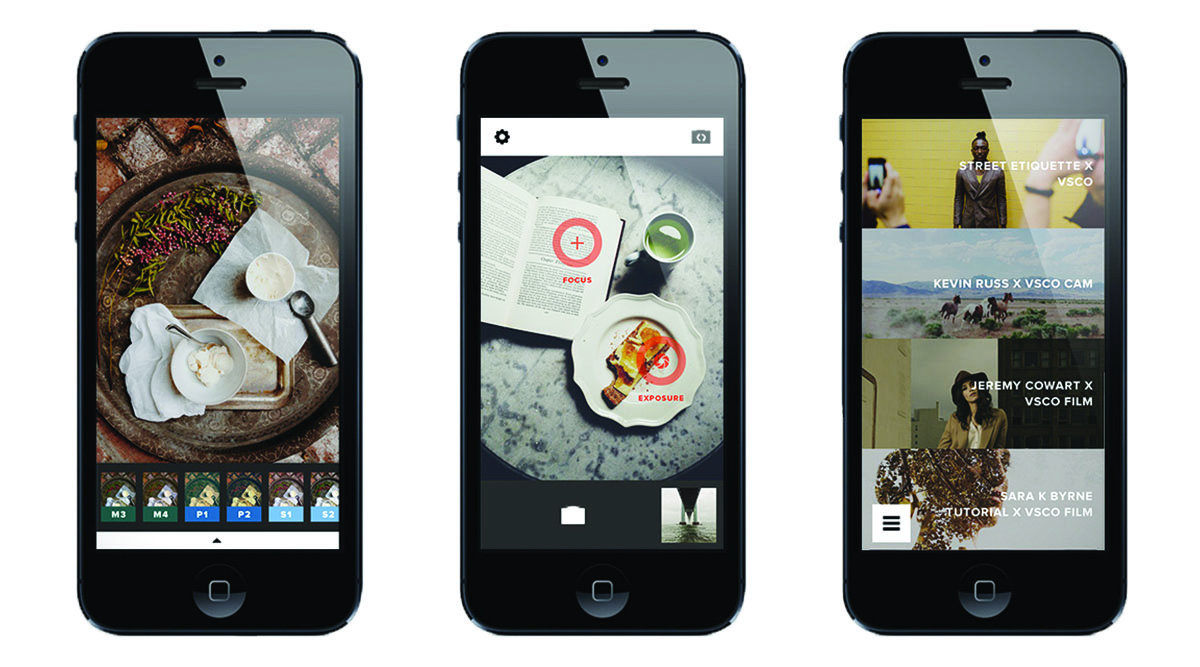

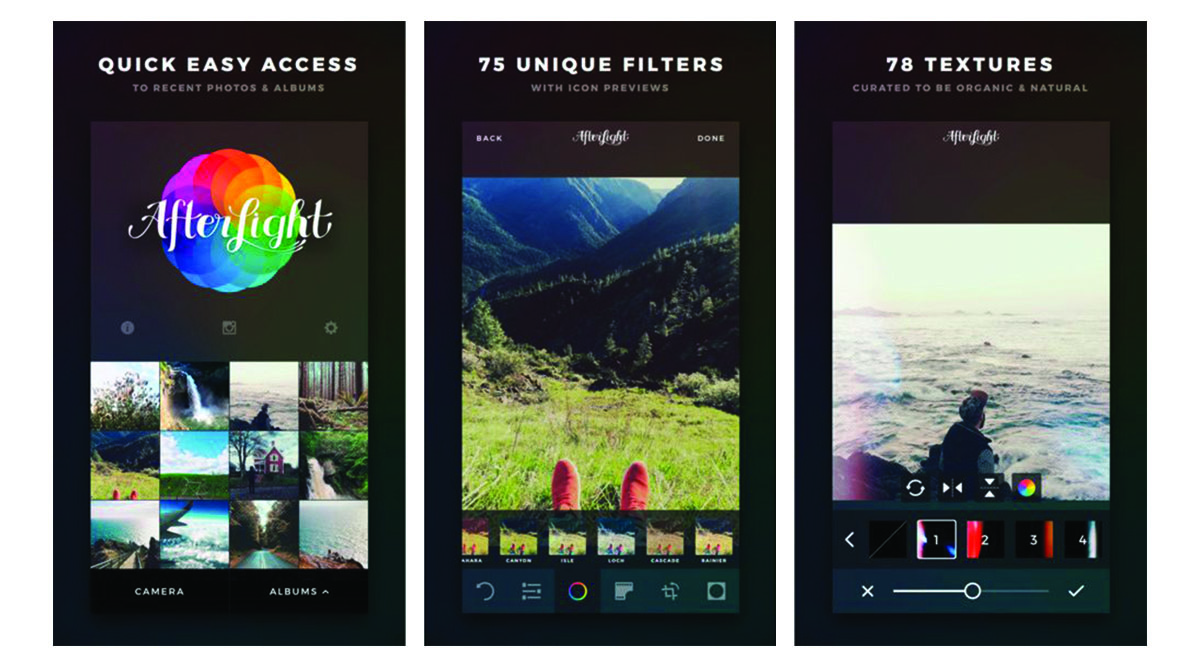
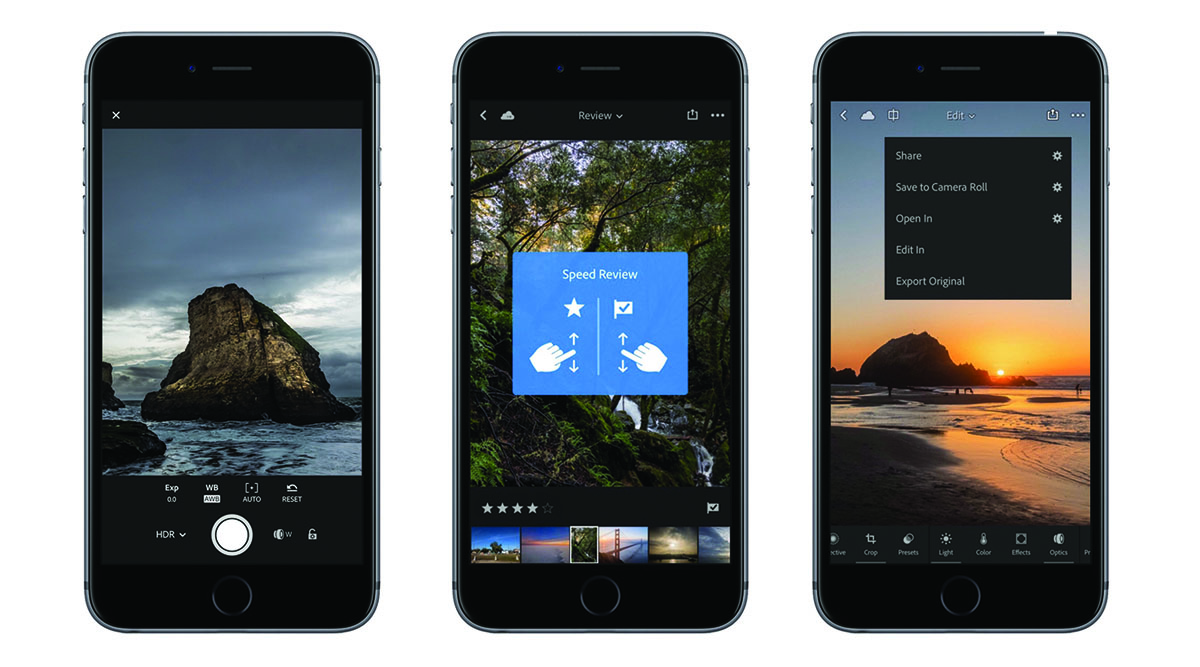





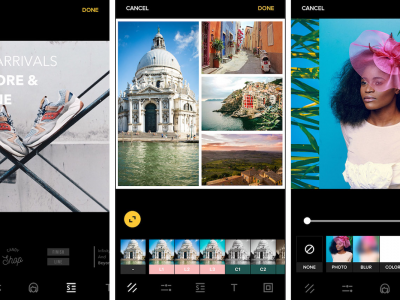

















[…] your smartphone and perhaps are looking for a quick edit, take a look at our roundup of the best Photo Editing Apps for iOS and Android phones. That being said, any of the photo editing software recommended above, will get you on the […]
VSCO (Android &iOS)
A hugely popular photo editing app amongst Instagram users, VSCO is more than just photo editing, it offers a community for photographers to connect and create. Simply searching the Hashtag #VSCO on Instagram will reveal the huge community of photographers and casual users that use VSCO every day, a testament to the app’s popularity.
VSCO houses all the tools you’d expect from a favourable photo editing app; saturation, highlights, temperature and vignette can all be adjusted alongside many other settings. VSCO also offers a built in camera with advanced controls, allowing you to capture the perfect shot, edit and save, all without leaving the app, an A for convenience. Filters are also a huge feature for VSCO, with the option to buy filter packs each with their own distinctive styles and tones, very popular amongst users of the app.
VSCO (Android &iOS)
A hugely popular photo editing app amongst Instagram users, VSCO is more than just photo editing, it offers a community for photographers to connect and create. Simply searching the Hashtag #VSCO on Instagram will reveal the huge community of photographers and casual users that use VSCO every day, a testament to the app’s popularity.
VSCO houses all the tools you’d expect from a favourable photo editing app; saturation, highlights, temperature and vignette can all be adjusted alongside many other settings. VSCO also offers a built in camera with advanced controls, allowing you to capture the perfect shot, edit and save, all without leaving the app, an A for convenience. Filters are also a huge feature for VSCO, with the option to buy filter packs each with their own distinctive styles and tones, very popular amongst users of the app.
[…] whether you’re editing photos on your phone or on using editing software on a computer – there are numerous choices available to help […]